The location is the city or suburb where your store is located. It is possible to have multiple stores associated with one location. The location determines the timezone of your store hours and the local currency. The location must be created before you can create a store; this article will teach you how to:
- Add a new location
- Edit existing locations
Add a Location
- Navigate to the Locations tab, under Settings in the sidebar of the Admin app.
- Click the add location button in the upper right corner.
- Write the name of the location, e.g. 'Bondi' or 'Sydney'.
- Enter the latitude and longitude of the location. We recommend googling the location name, longitude and latitude.
- Select the country from the dropdown menu.
- Click the create location button.
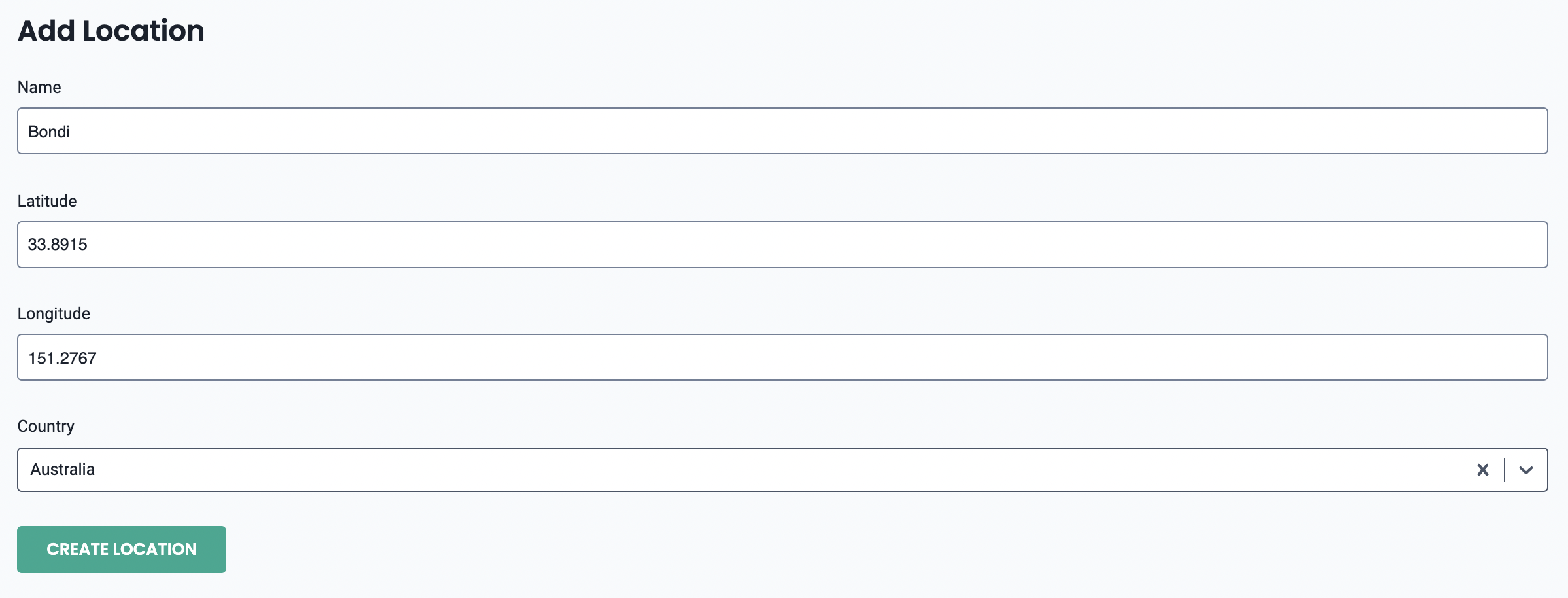
Edit a Location
- Navigate to the Locations tab, under Settings in the sidebar of the Admin app.
- Click the name of the store to open the store editor page.
- Click the edit store button at the bottom of the page.
- Make the required changes.
- Click the save button at the bottom of the page.
